Your Branded Moodle LMS
We do custom Moodle LMS for our clients and you are at the right place if you are planning to get started with Moodle LMS.
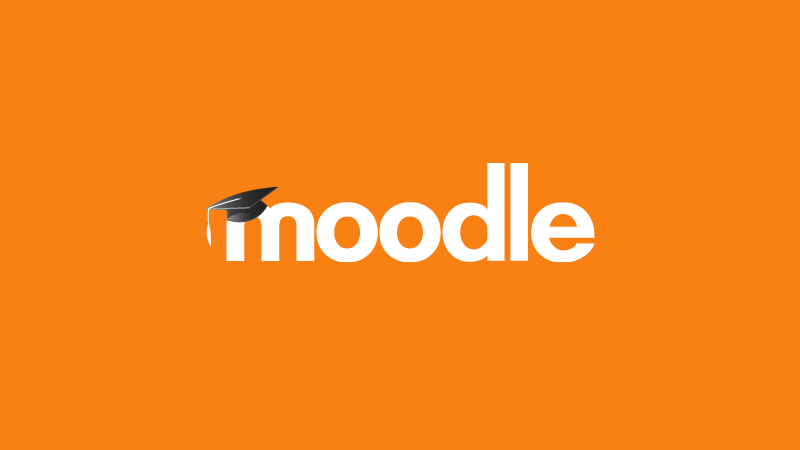
Moodle is a free, open-source online course management or LMS used by individual online course creators, organizations, schools, and universities all around the globe. It also supports many features including Forums like Facebook, Conduct Debates, Do All Kinds of Resource Sharing, All kinds of Assignments, Grades, Certificates and much more.
Moodle has a huge user base and there are over 1,500+ community-contributed plug-ins available in their marketplace making it an amazing experience for educators. Moodle has more than 30 Million Installations worldwide and that ways it is one of the most used LMS worldwide.
Any website or organization that wants to engage its audience through online training will find the software to be helpful. If your website is already using WordPress and has been looking to develop an online education platform, then Moodle could solve your problem. And the good news is that your WordPress website can be seamlessly connected with the Moodle LMS
What is Moodle?
Moodle is a flexible, open, and secure system that Educators, Mentors, Trainers, Coaches can rely on to support their teaching and learning. It’s used for blended learning, distance education, flipped classrooms, and other e-learning projects in schools, universities, workplaces, and other sectors worldwide.
Whether you want to make one course available to a small group of people or teach thousands across the globe, Moodle can be tailored to meet your needs.
How Does Moodle Work?
The current Moodle software follows a process-oriented (rather than the more common activity-based) structure. This means that each course is built by combining building blocks together.
This approach greatly simplifies things for both teachers and students and offers many advantages such as being able to design courses based on real scenarios, personalized feedback, and integration with other systems.
Moodle provides a simplified user interface, allowing your teachers and students to focus more on learning than technology. The intuitive interface ensures quick access to course resources and tools, directory searches, and more.
What Are the Features & Benefits of Moodle?
- Modern, Easy-To-Use Interface
The Moodle interface is intuitive and easy to use. Students and teachers can take advantage of a full range of features including forums, wikis, blogs, messaging, quizzes, surveys, and many more. It is a learning platform designed to provide educators, administrators, and learners with a single robust, secure and integrated system to create personalized learning environments.
- Collaborative Tools & Activities
The collaborative tools and activities available in Moodle will help you engage them and keep them interested. You can build an engaging, interactive course with a wide range of collaborative activities and tools such as forums, blogs, wikis, chat, assignments, databases, and other resources.
Furthermore, they provide learners with opportunities to practice skills, receive immediate feedback on their work, interact with peers and the instructor, and engage in meaningful communication.
- Multimedia Integration
Multimedia integration is one of Moodle’s strongest features and benefits, especially with the recent integration of H5P (Interactive HTML5 content). Managing and delivering multimedia content is easier with Moodle’s advanced multimedia integration. You can integrate multimedia materials such as audio files and videos into your courses. This is a great way to make your courses come alive.
- Customizable Site Design & Layout
Moodle lets you customize the design and layout of your site. Administrators can choose and install a wide range of themes and apply them to their sites, ensuring that they fit in with the branding of their institution. You can add your branding, color schemes, and logo, and change the layout. Pick from a selection of themes available for Moodle or even design your own theme.
- In-line Marking
This is one of Moodle’s features I like most. With it, you can grade assignments quickly with in-line marking. Simply annotate files directly within your web browser. In-line marking offers a better way to grade your students in a convenient manner, without the need to download files or change applications. It allows instructors to review student submissions and comment immediately. This allows for a more efficient workflow – you can provide feedback faster, with less work.
- All-In-One Calendar
We live in a time where we all have busy lives, which means it’s important to keep track of important events. Moodle’s all-in-one calendar feature offers flexible calendar and scheduling functions to help you keep track of all the events, activities, and deadlines on your calendar.
As an academic or organization administrator, you can coordinate events across multiple Moodle users. For instance, you can use the calendar tool to coordinate meetings with your team committee members, send out reminders of upcoming course deadlines, or record personal dates.
- Integrated Badges
Participation and achievement are key to a successful learning experience. Moodle allows you to motivate and reward your learners with integrated Badges, fully compatible with Mozilla Open Badges. This is a great way to reward participation, skill acquisition, and achievement.
- Multilingual Capability
The choice to use and access Moodle in any language is a key advantage for making it inclusive and relevant for any culture. If your learners speak different languages, you can use language packs to set their user interface according to their native tongue. You can also publish your own course content in more than one language so that learners can select their preferred language.
Give students the opportunity to engage in content in their own language and make your course more accessible. Set up Moodle so it can be used by multilingual users and organizations and switch between languages to suit your audience.
- Supports Open Standards
Moodle is built to support open standards and communicate with other systems, so you don’t need to worry about locking your data into one specific platform. Users can easily import and export courses, assignments, and other learning materials in IMS-LTI, SCORM, and more.
